Driving Licence Download PDF : If you have made your driving license, and your driving license has been lost somewhere or you want to make a Soft copy of the Driving License, then you have come to the right place. In today’s article, we will talk about how you can download driving licence pdf. You can make a soft copy of the driving license in two ways, one from Parivahan Sarathi’s website and the other from Digilocker. In this article, we will talk about both the methods and tell you how you can Driving Licence Download PDF.
Table of Contents
Toggle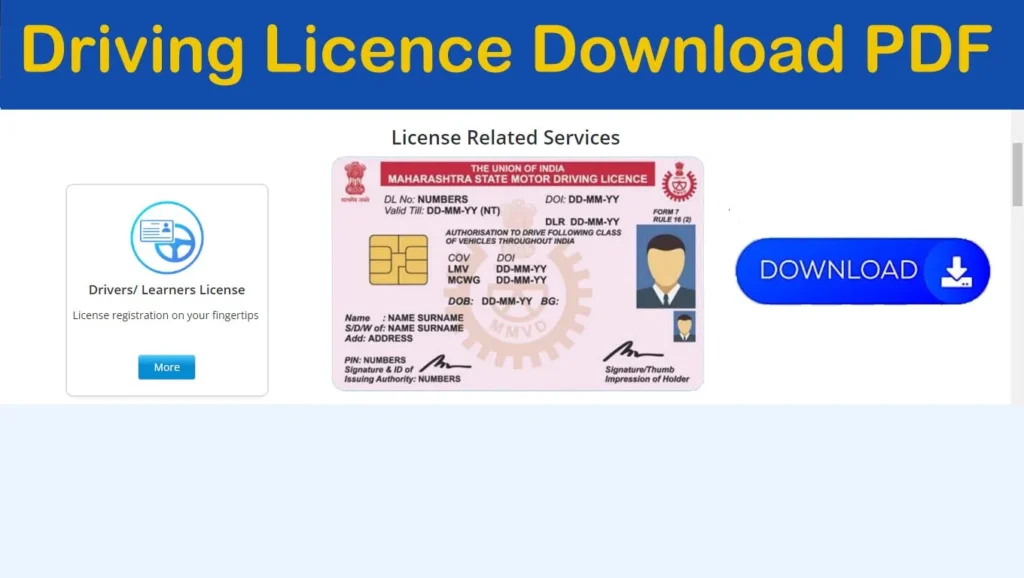
What is Driving License?
If you are 18 years old, or above 18 years of age and you drive a bike, car or any other vehicle, then you must have a driving license. Driving licence certifies that you have the ability to drive a vehicle. If you do not have a driving licence then you cannot drive any vehicle. And if you drive yourself, then you will have to pay the challan.
Driving Licence Download PDF
The Ministry of Road Transport and Highways has recently issued a guideline that you can keep a soft copy of your driving license in PDF format in your mobile. Now you can download PDF driving licence in your mobile phone, and you can also get it printed easily. If you are driving and you have a soft copy of the driving licence then you do not need to keep the original DL with you. If your original driving licence is lost or broken, then you can download soft copy of driving license online. In this article, how to download driving licence has been explained in detail.
Driving Licence Downlaod PDF from Parivahan Sarathi website?
First of all, we will talk about how to download driving license PDF from the website of parivahan.gov.in. To download DL from the website of parivahan.gov.in, you have to go to the official website. Step-by-step information has been given below on how to Driving Licence Download PDF.
Step by Step Process of Driving Licence Download PDF :
- Step 1: First of all you have to open the official website of parivahan.gov.in.
- Step 2: Now you have to click on “Drivers / Learners License“.
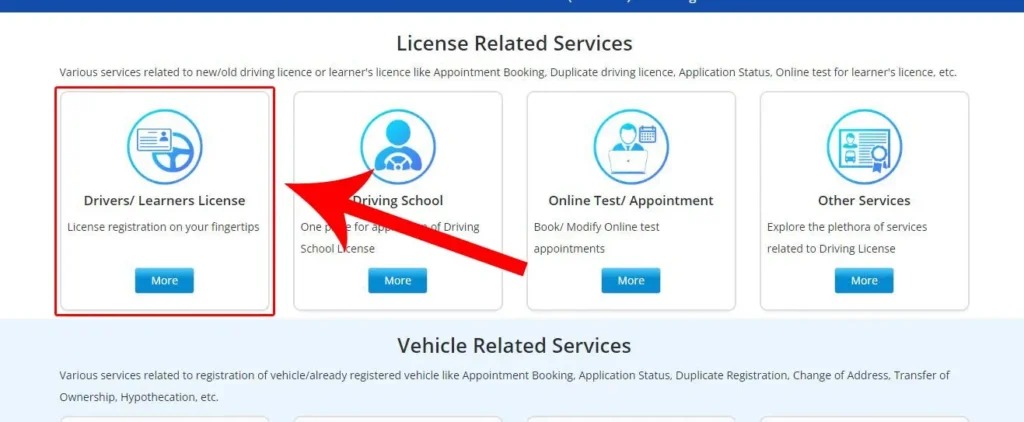
- Step 3: Now you have to select your state here.
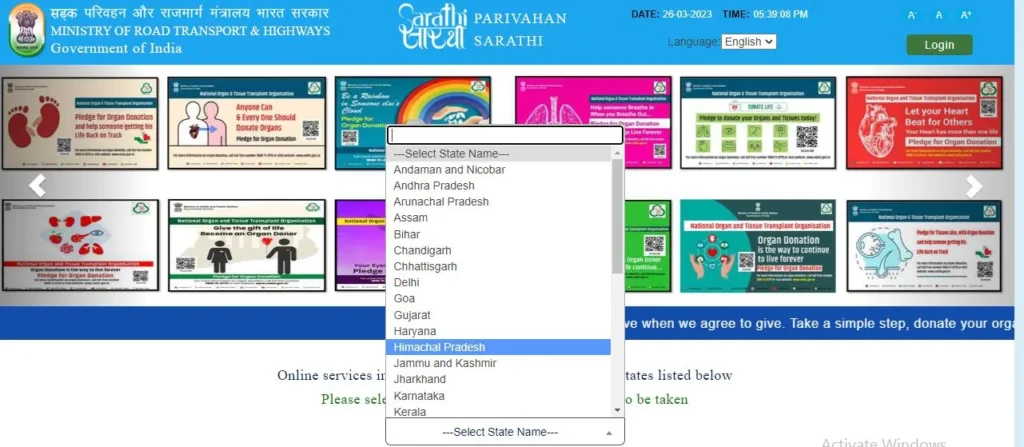
- Step 4: Here you will get all the sections in front of you, from that you have to hover over the driving license and click on “Print Driving License“.
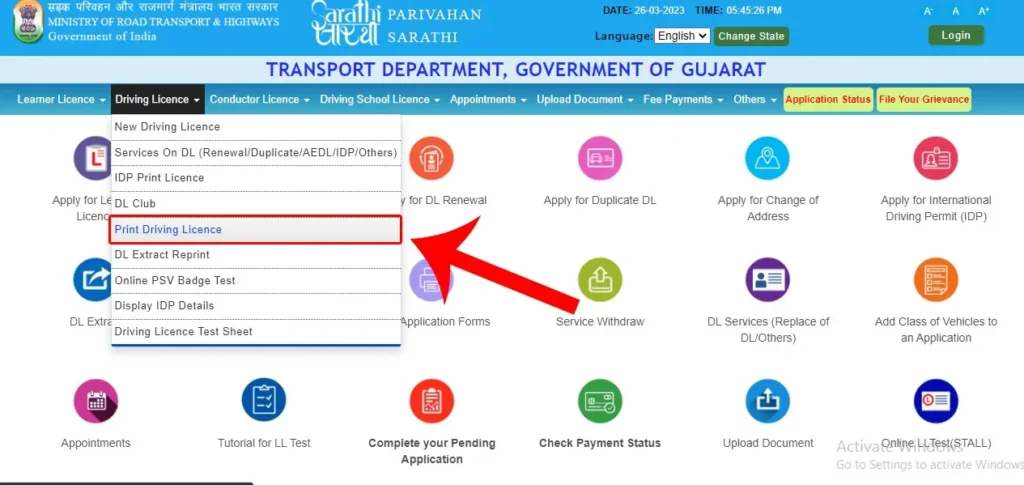
- Step 5: Now here you have to fill the “Application Number” and “Date of Birth“. and submit.
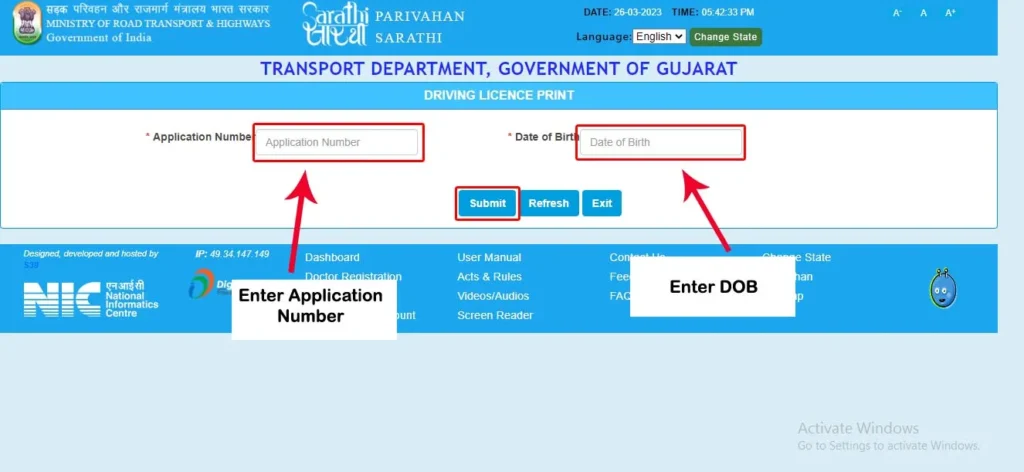
- Step 6: Now the option to enter OTP will appear in front of you, you have to submit it by entering OTP.
- Step 7: Here you will get all the details of Driving Licence. And from here you can also download PDF of Driving Licence.
Also Read :
How to Download DL Soft Copy from Digilocker?
You can also download PDF of your driving license with the help of Digilocker. If you want to download pdf of driving license through Digilocker, then step by step information has been given below.
Step by Step Process of Driving Licence PDF Download via Digilocker
- Step 1: First of all you have to go to the official website of Digilocker https://www.digilocker.gov.in and then click on login.
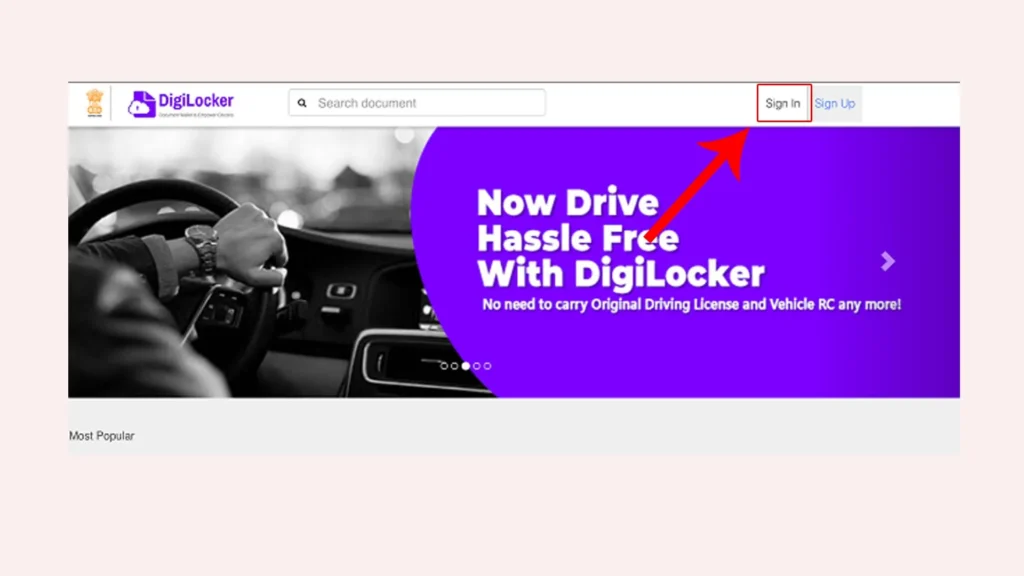
- Step 2: Now click on “Login to Your Account” here.
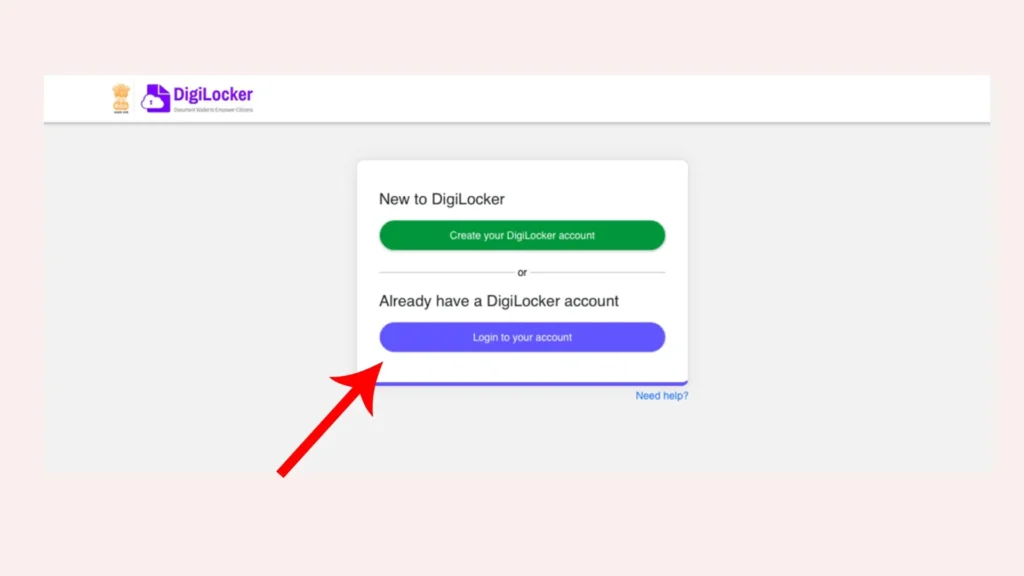
- Step 3: Now here you enter the Aadhaar Linked Mobile number / Aadhaar card Number.
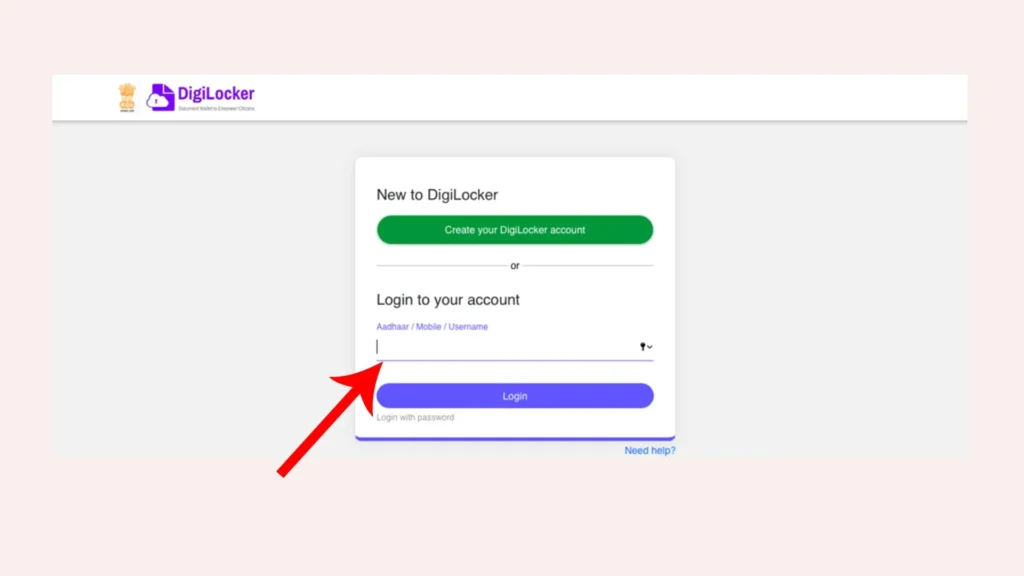
- Step 4: Now you will get an OTP, enter that OTP.

- Step 5: Now your account will open in front of you. You will get the option of “Search Document” on left corner, you can click on it, and search by writing “Driving License” in the Search bar.

- Step 6: Now the option of state wise driving license will appear in front of you, select your state from that.
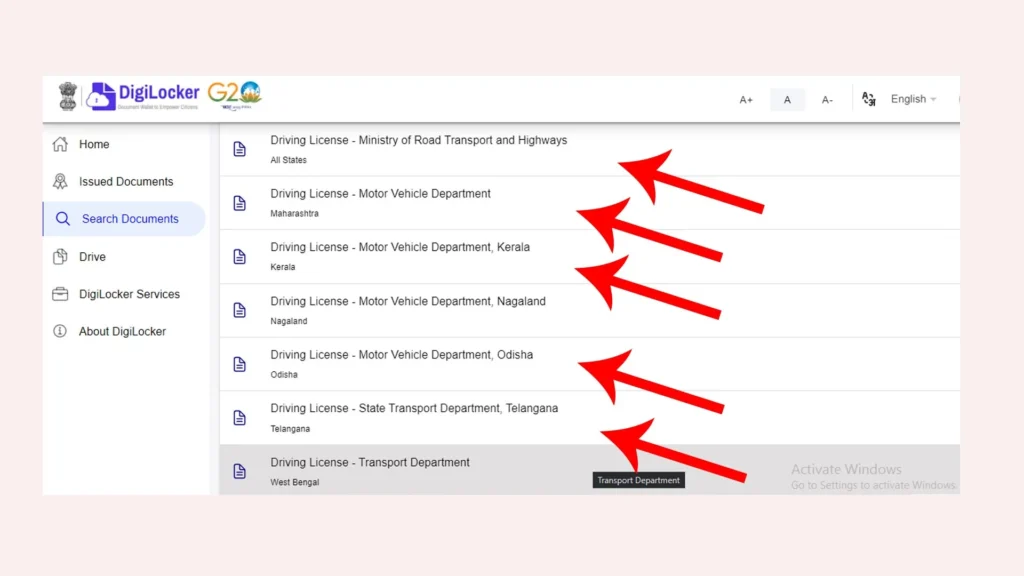
- Step 7: Now enter your driving license number here and click on “Get Document”.
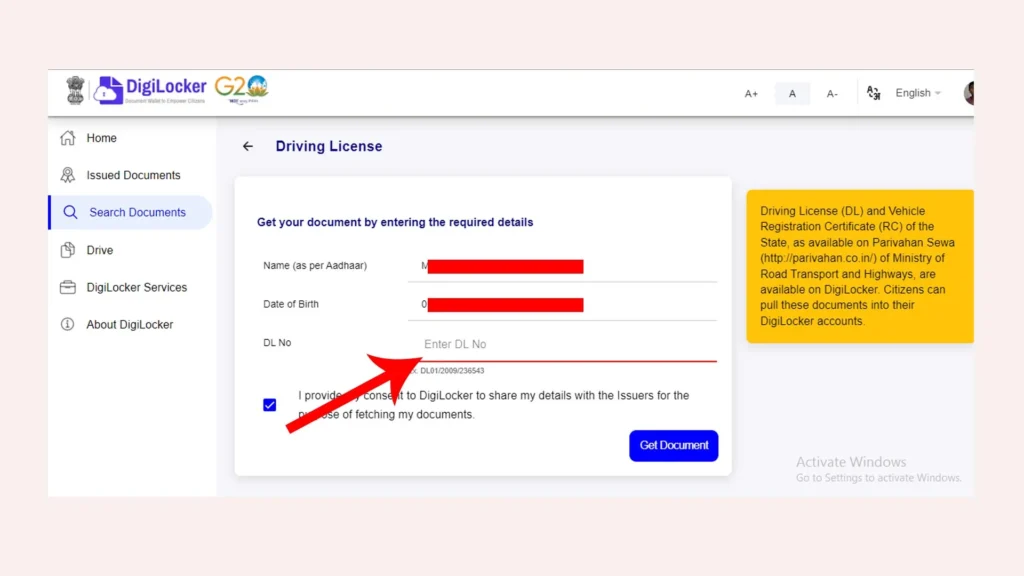
- Step 8: Your driving license will be downloaded from here.
- Step 9: Now you have to click on “Issued Document”. Here you will get PDF of your driving license.
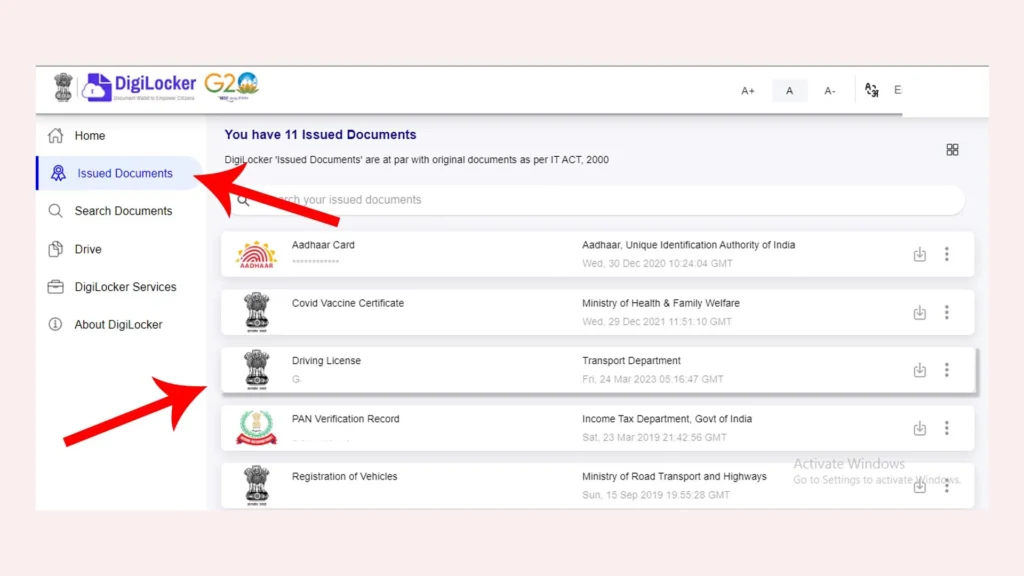
With Digilocker, you can download all the documents and use them.
Conclusion
In this article you learned about Driving Licence Download PDF. I hope that you are satisfied with the information given by us and you must have benefited from this article. If you are searching for such articles, then keep visiting our website Yojana khojo.
You can download the PDF of driving license in two ways, one from the website of Parivah Sarathi and the other from Digilocker.
First of all go to the official website of Parivahan Sarathi, then select the driving license related service, then click on print driving license. Now you can print your driving license.
Your driving licence number is on the front of your photocard underneath your licence’s expiry date.
